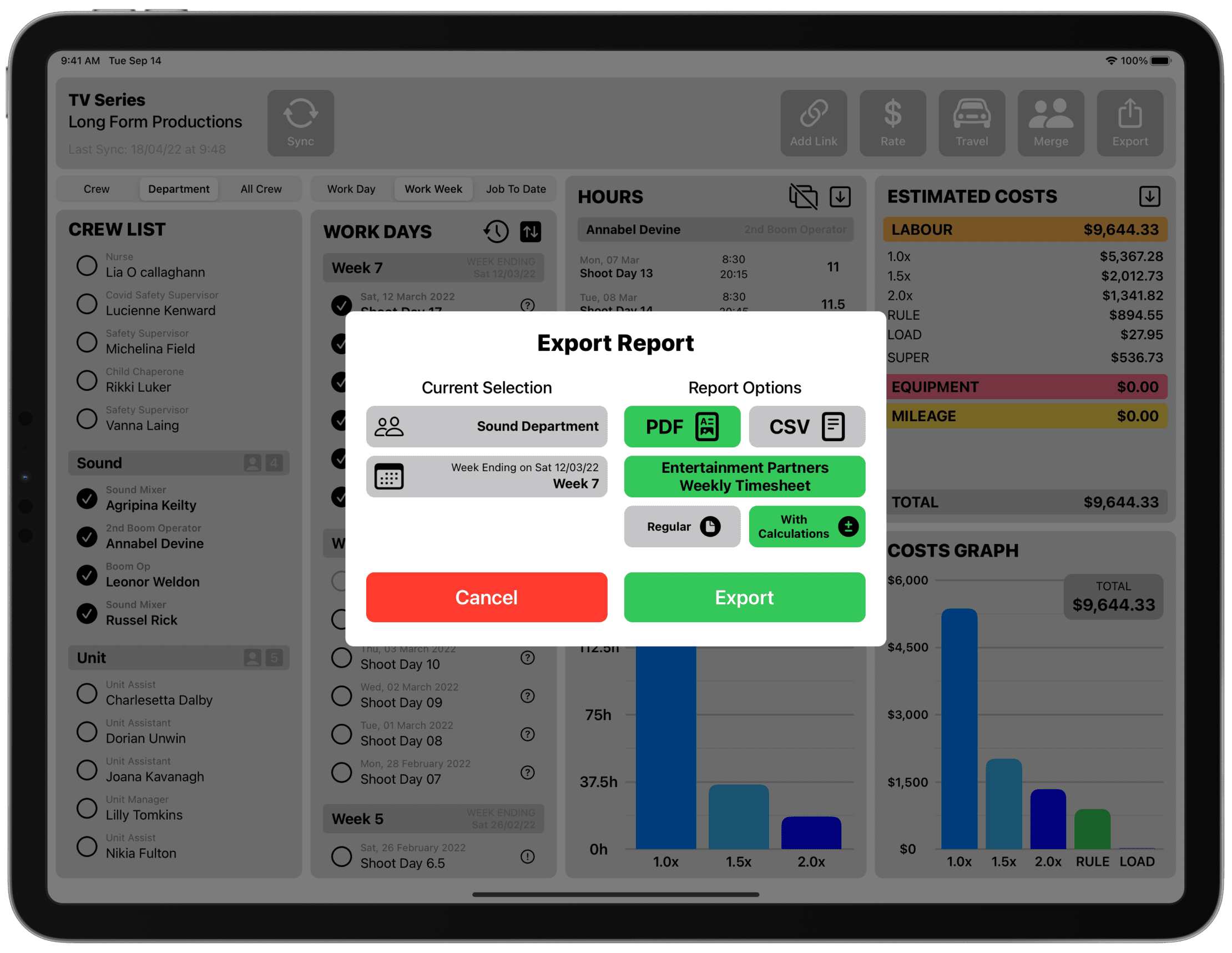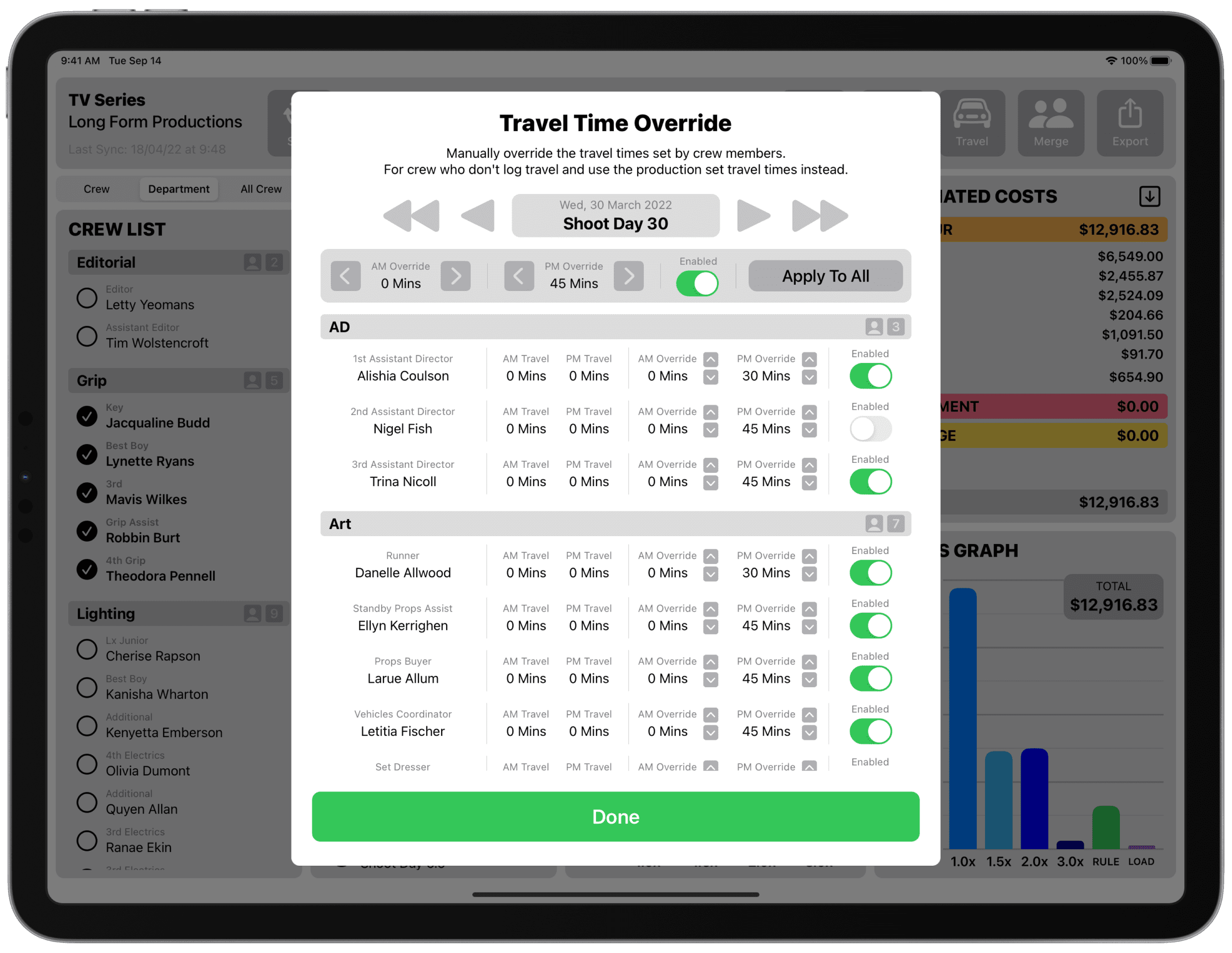Production Hub
Production Link
Connect on-set crew with the production office.
Overtime Calculations, 6th/7th Day Penalties and Turnaround Times are automatically setup when you link via the 8 Digit Sync Code.
Crew use Crew Call.
The office uses Production Hub.
Browse Crew Times
Crew log their times in Crew Call.
The office can browse hours and costs instantly.
Production Link ensures everyone is in sync.
Easily browse by crew member or department.
View hours and costs for individual work days, entire work weeks or the job to date.
Export Reports
Crew times can be exported as a CSV or PDF to be used in the Daily Production Report.
Export data for the Accounts Department.
If the format you need isn’t supported, we’ll build it.
Need weekly timesheets for auditing purposes?
These can be easily generated for all crew at once, we support multiple timesheet formats.
Base Rate Overrides
The base rate of each crew member is used for calculations and accurate cost estimates.
If this is set incorrectly by crew, you have the option to override it with the correct base rate.
Travel Time Overrides
Paid travel time can be set for any crew member on a day to day basis.
This ensures cost estimates only use the office approved travel time allocations.
Merge Crew
Resolve duplicates and clashes by merging the data for multiple crew into one.
Duplicate data only appears if a department timekeeper and an individual crew member both log times for the same person.
Supported Devices
iPad
iPadOS 14 and Later
Mac
macOS 11 (Big Sur) and Later