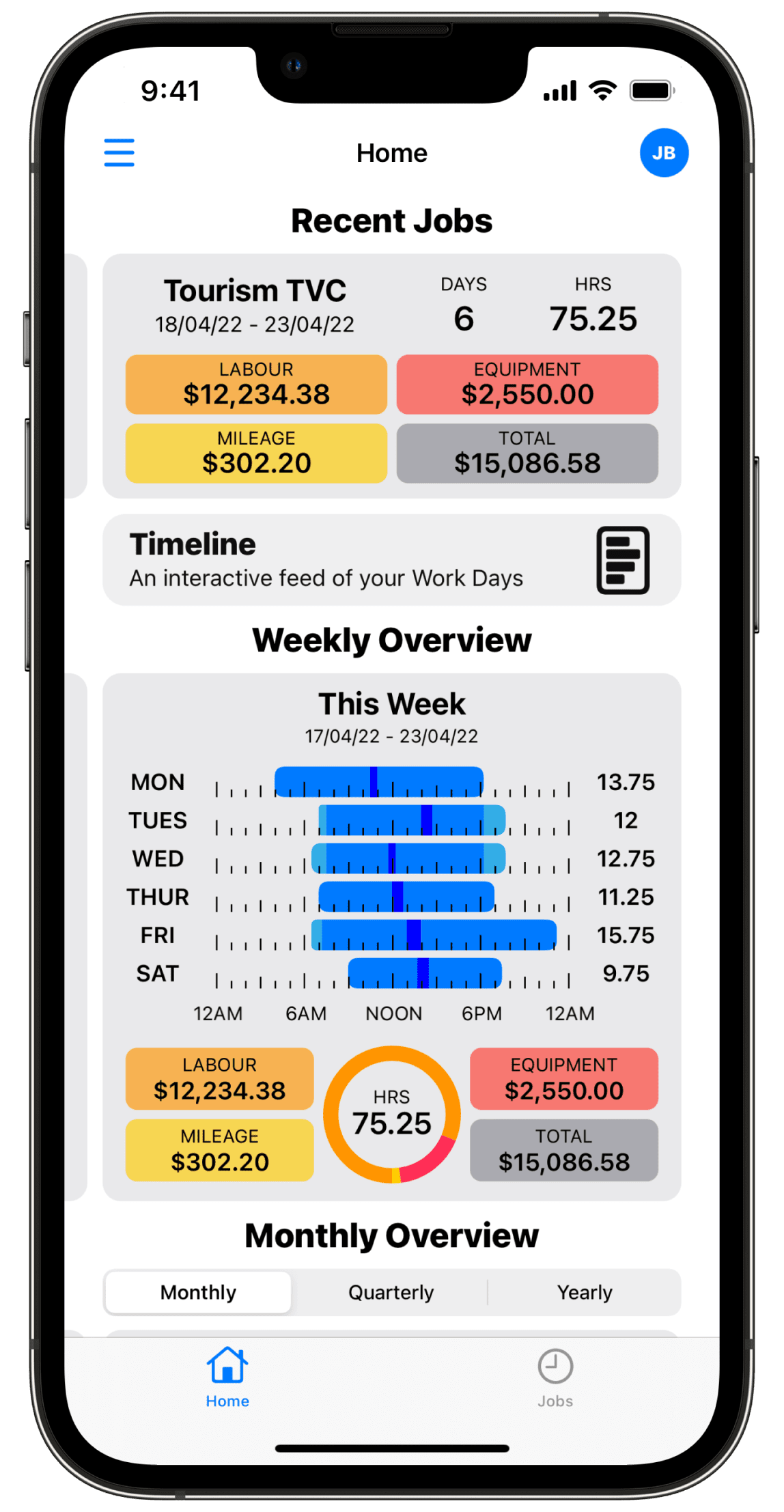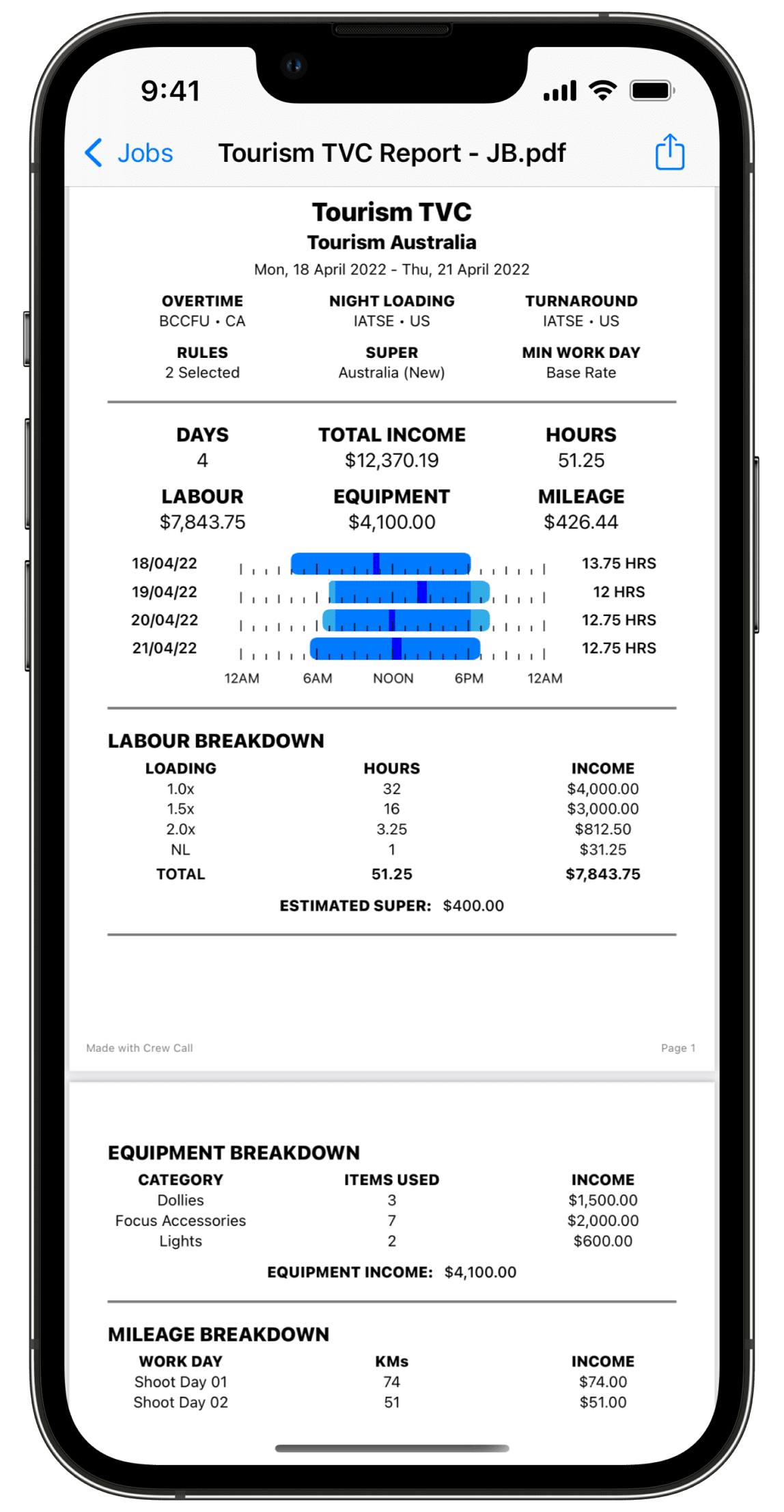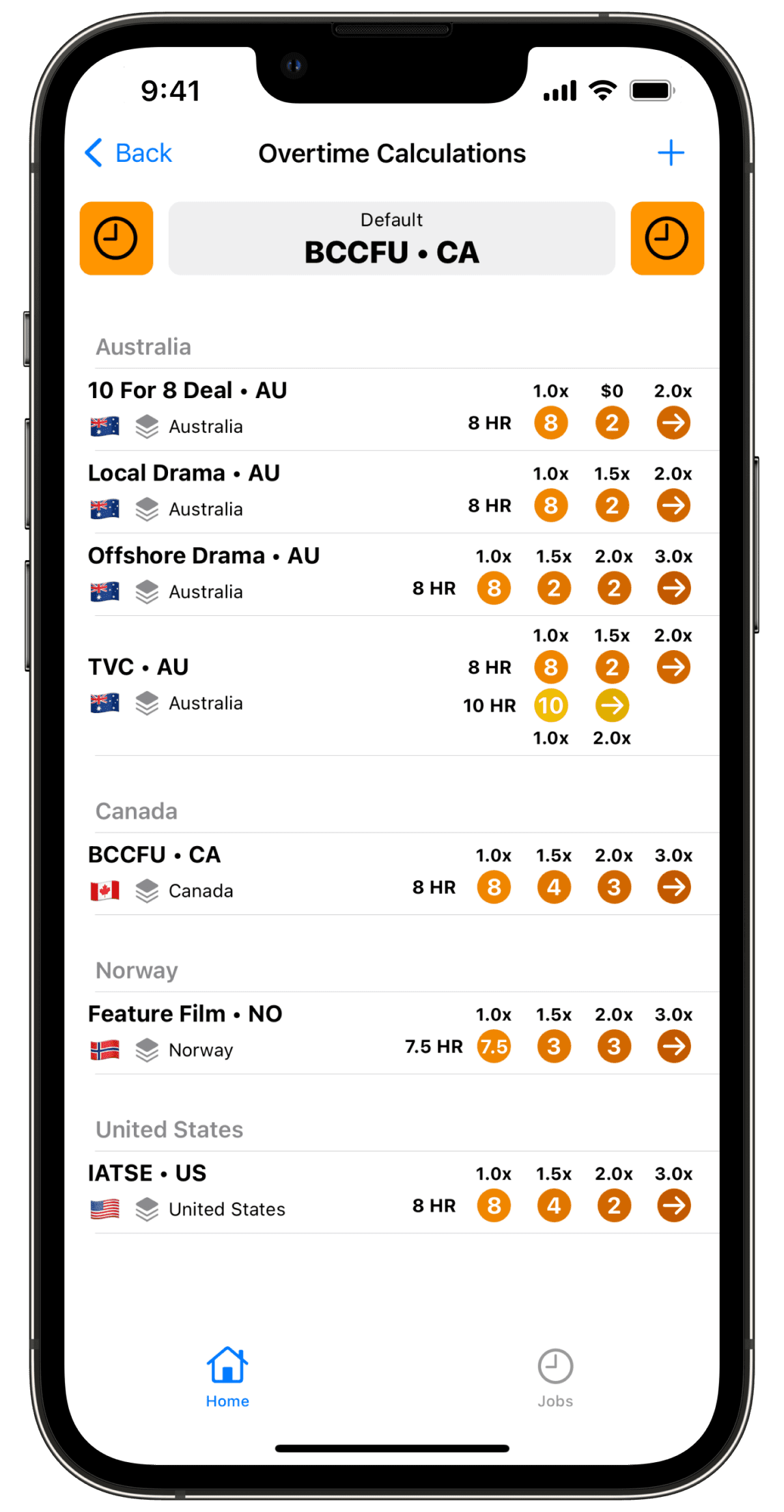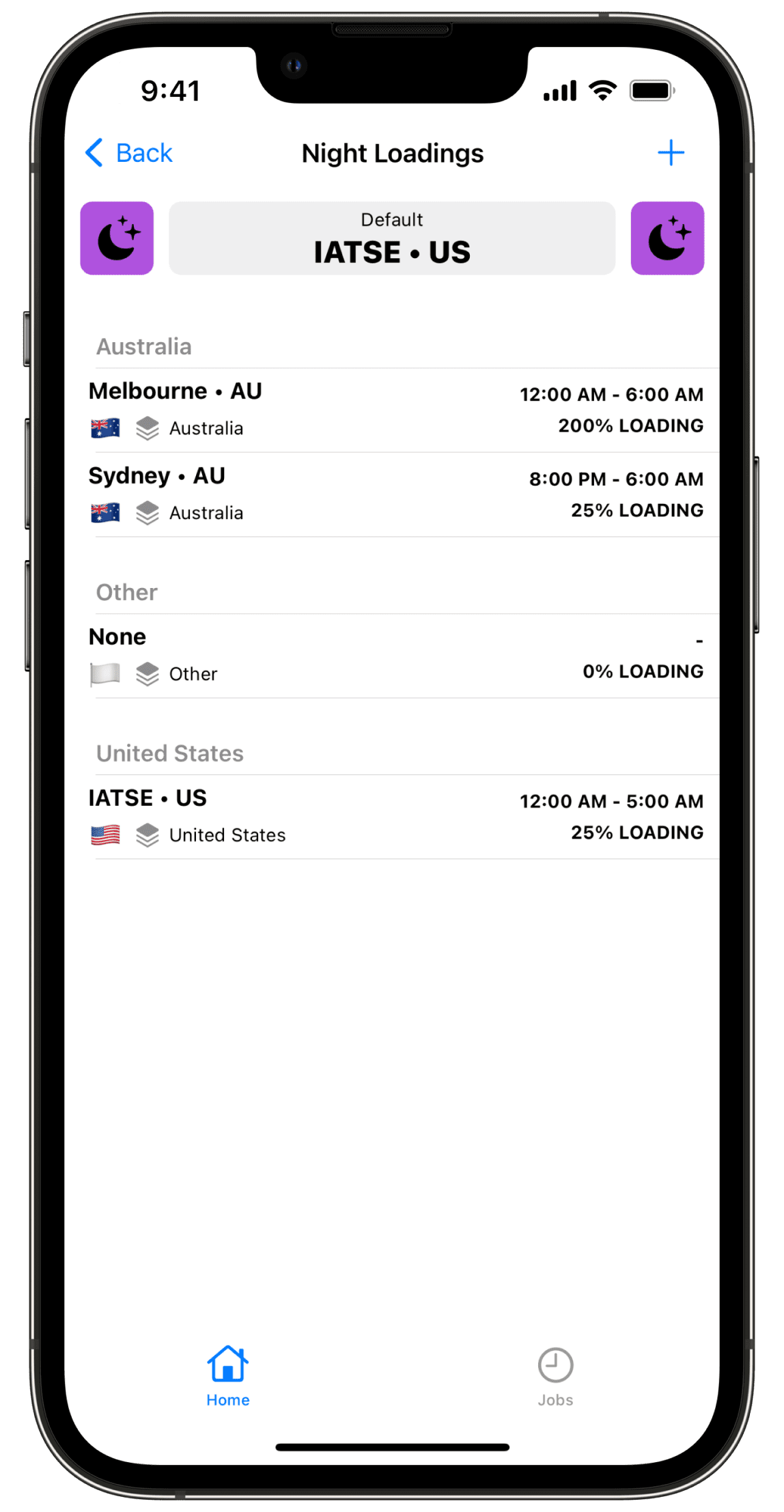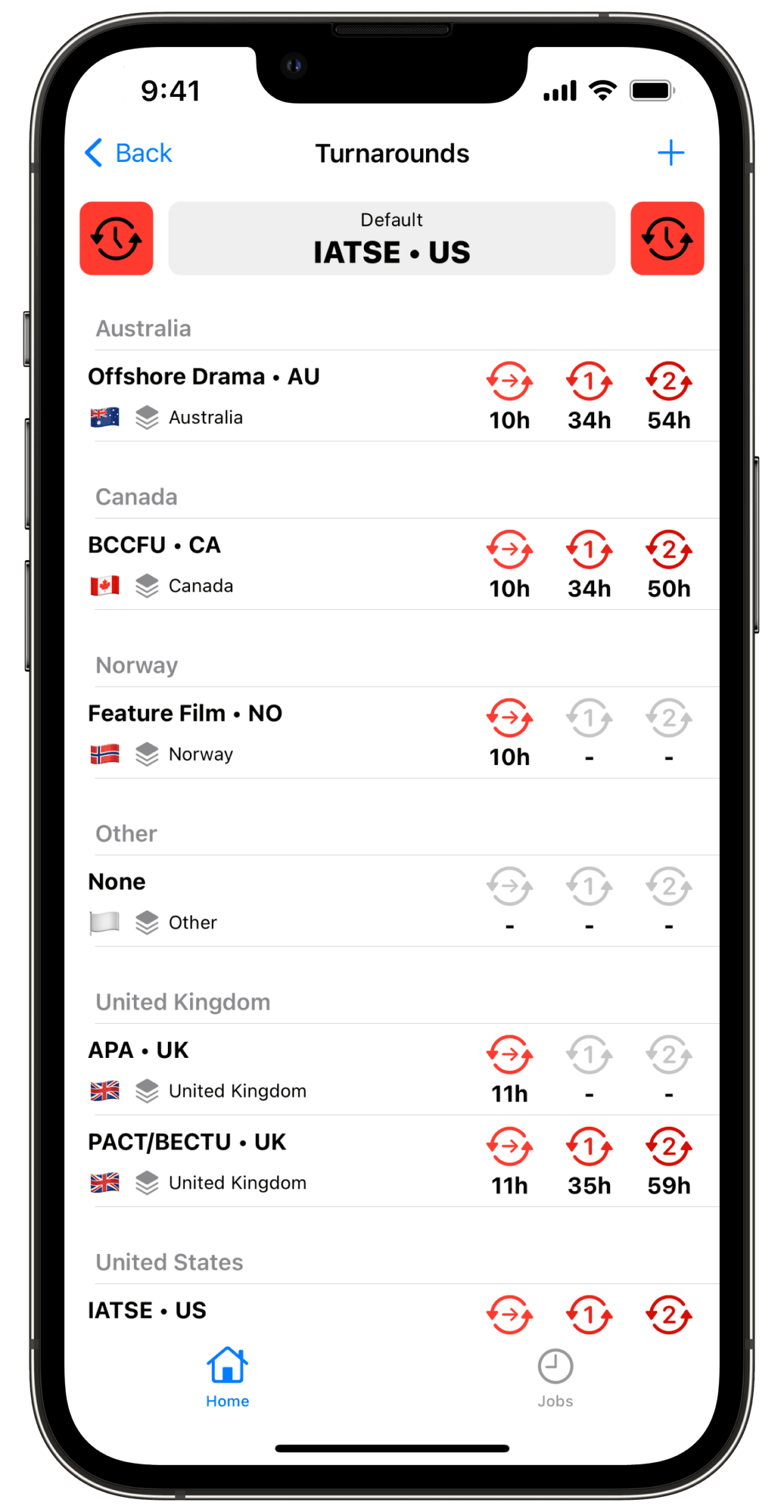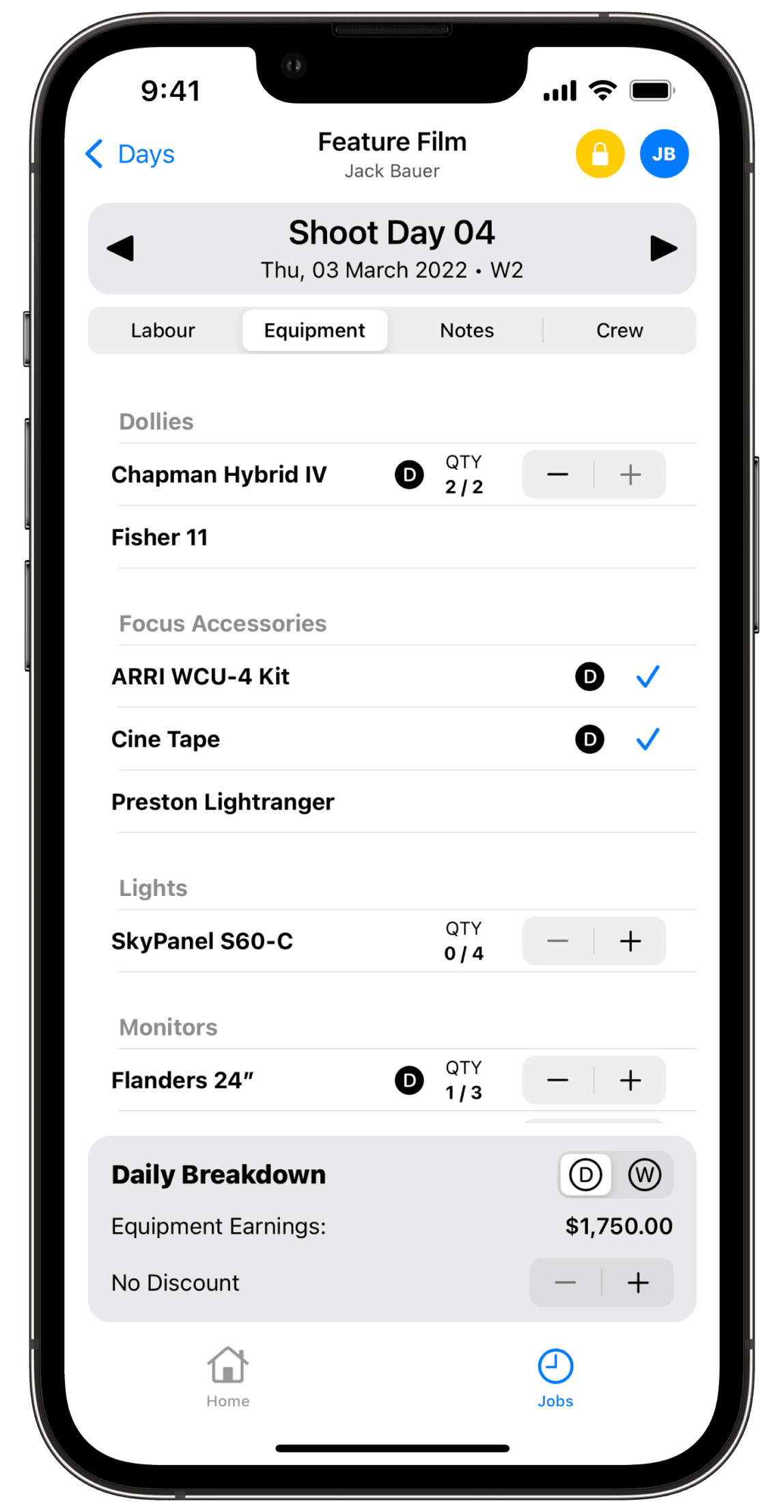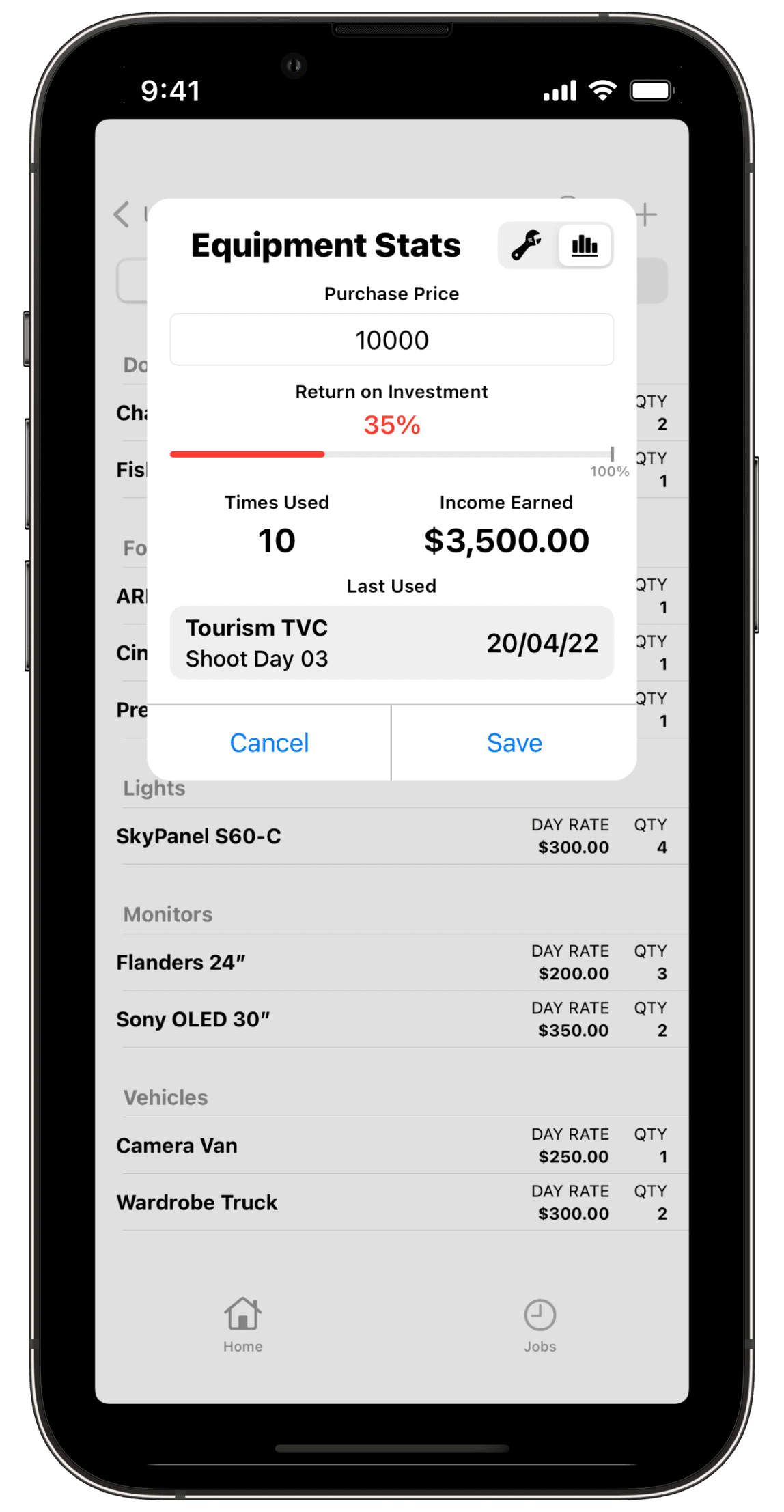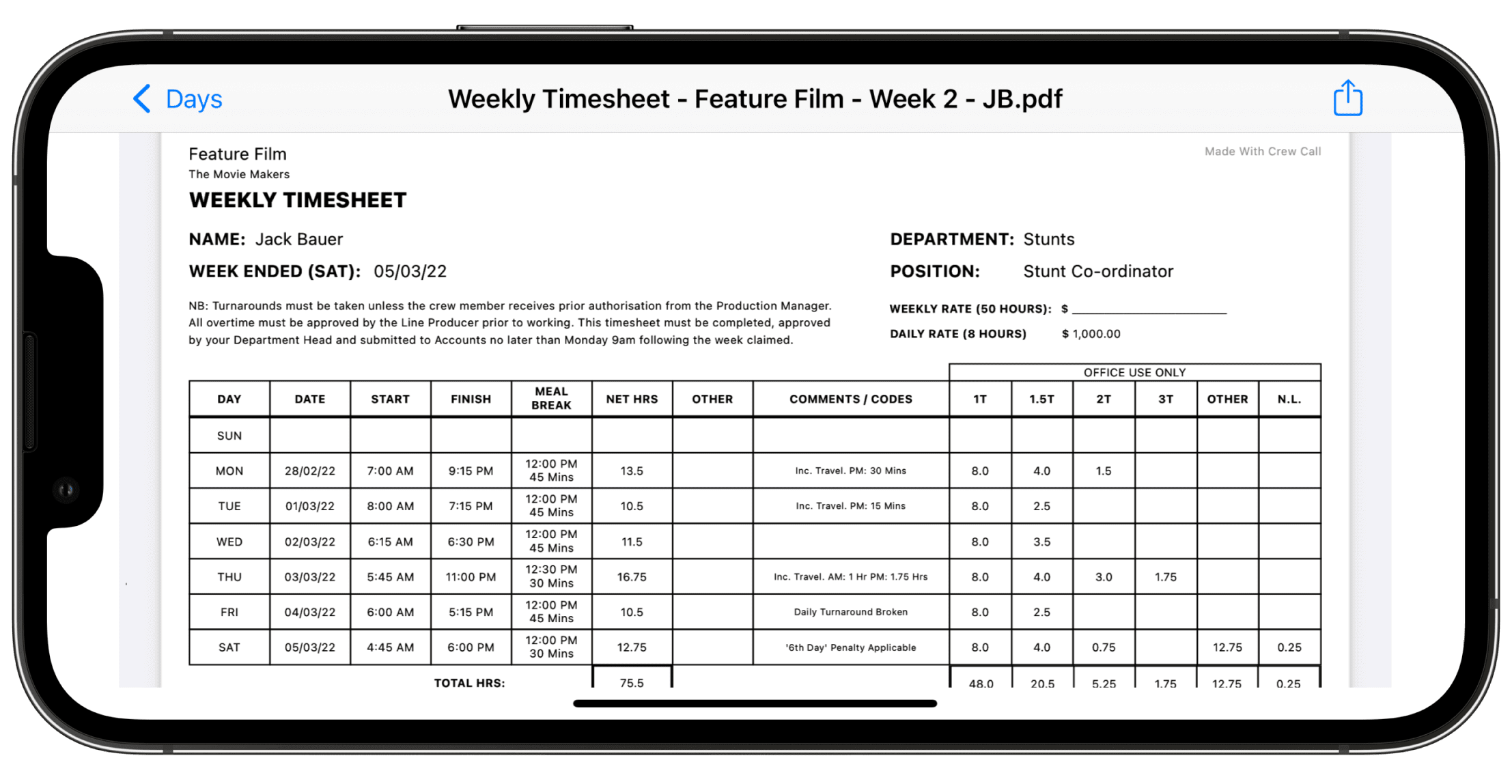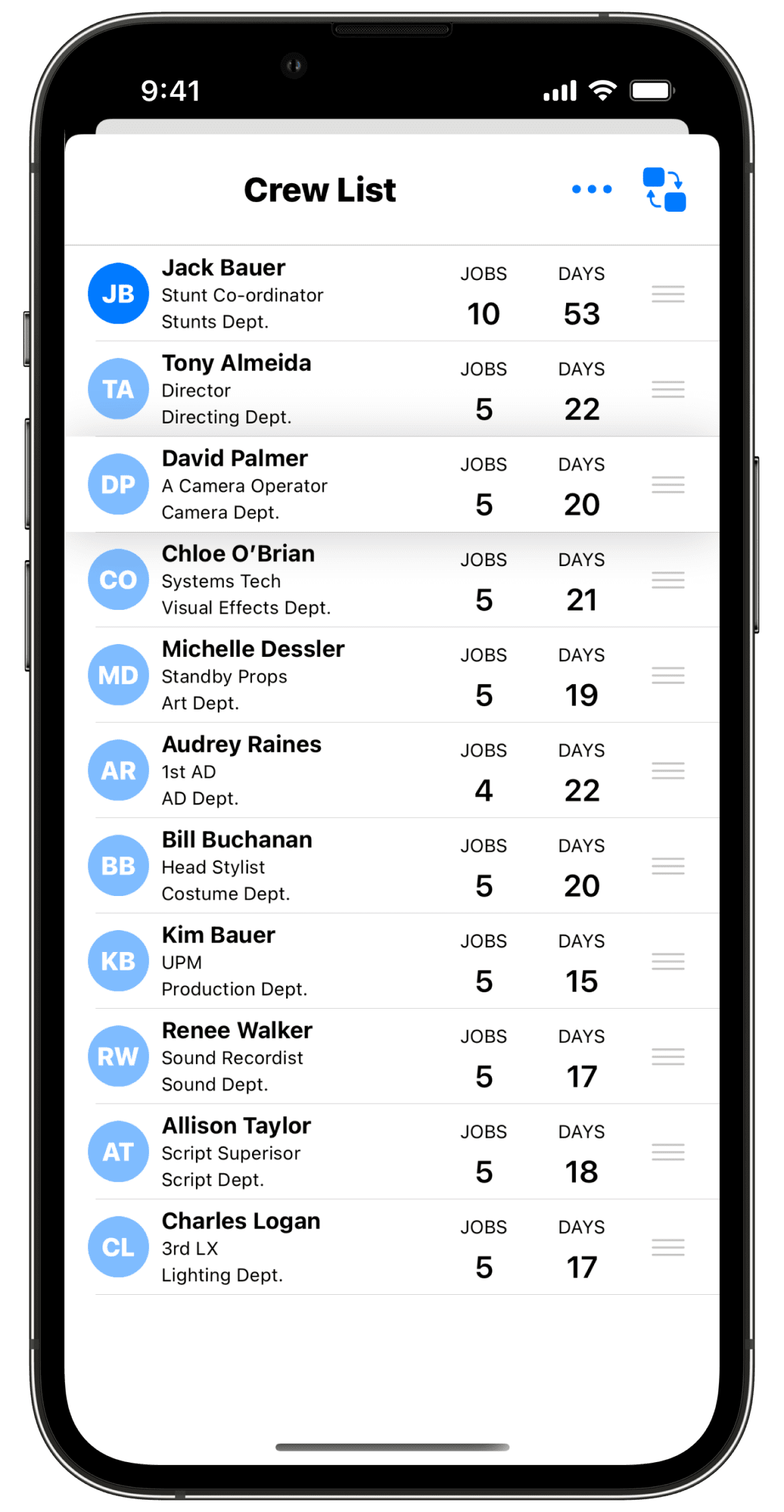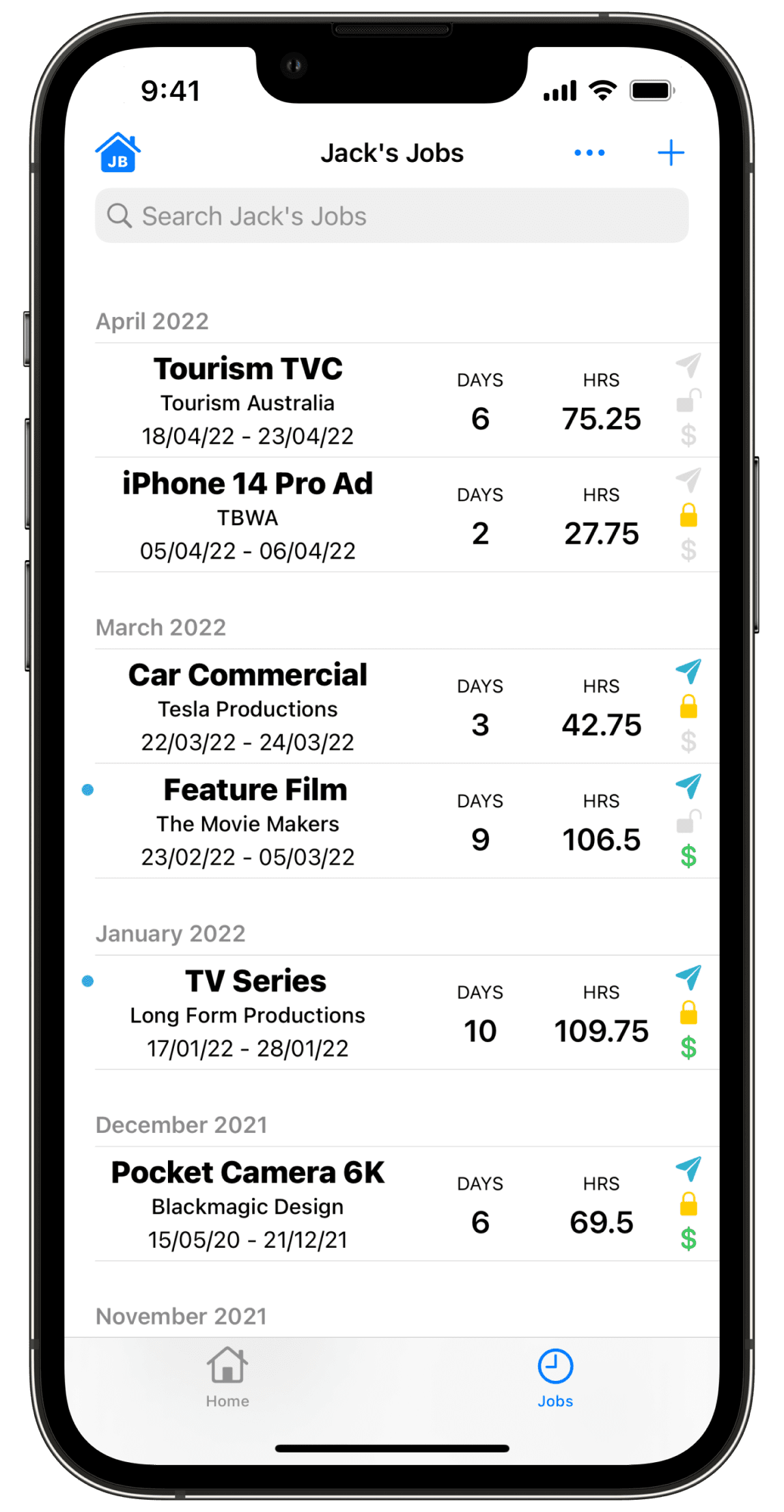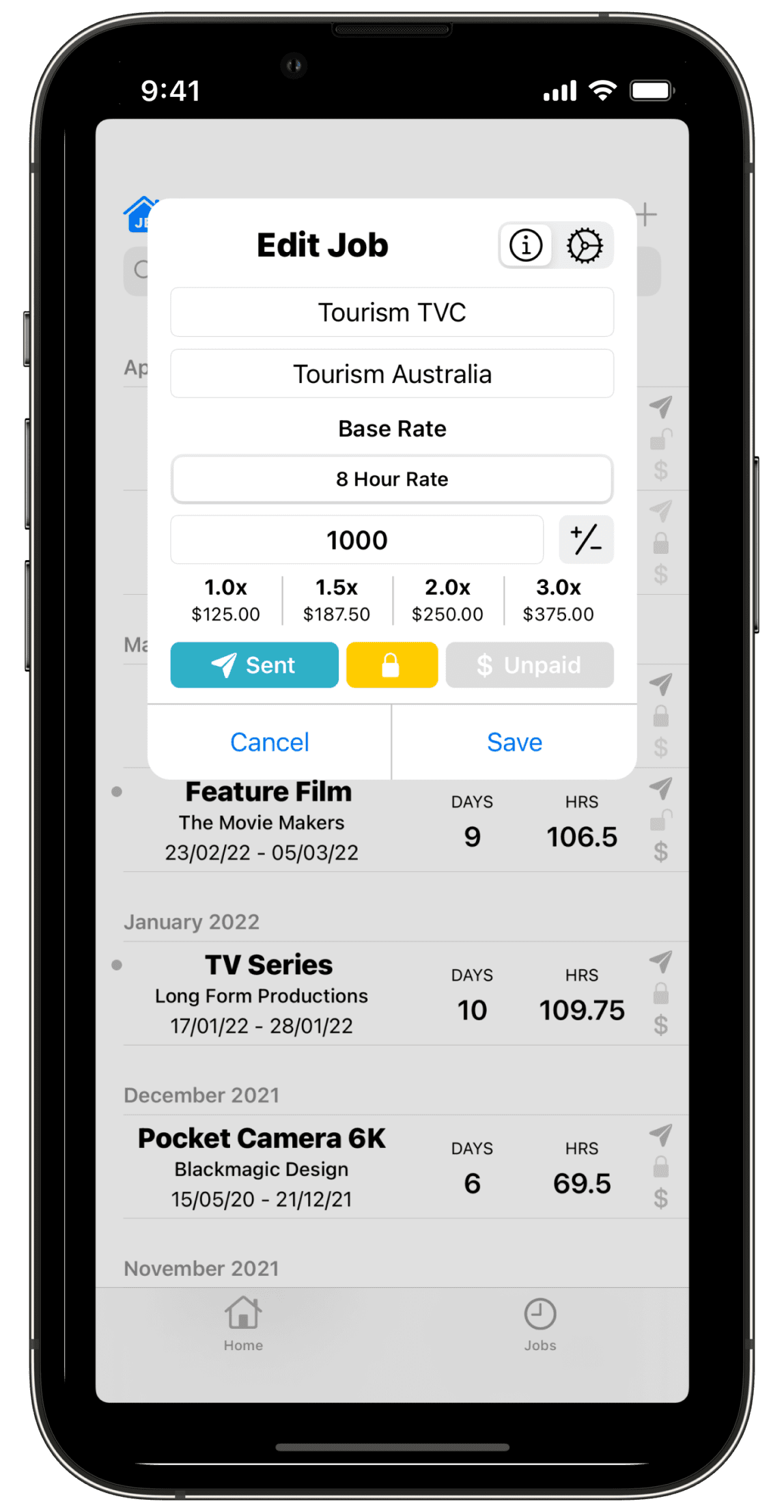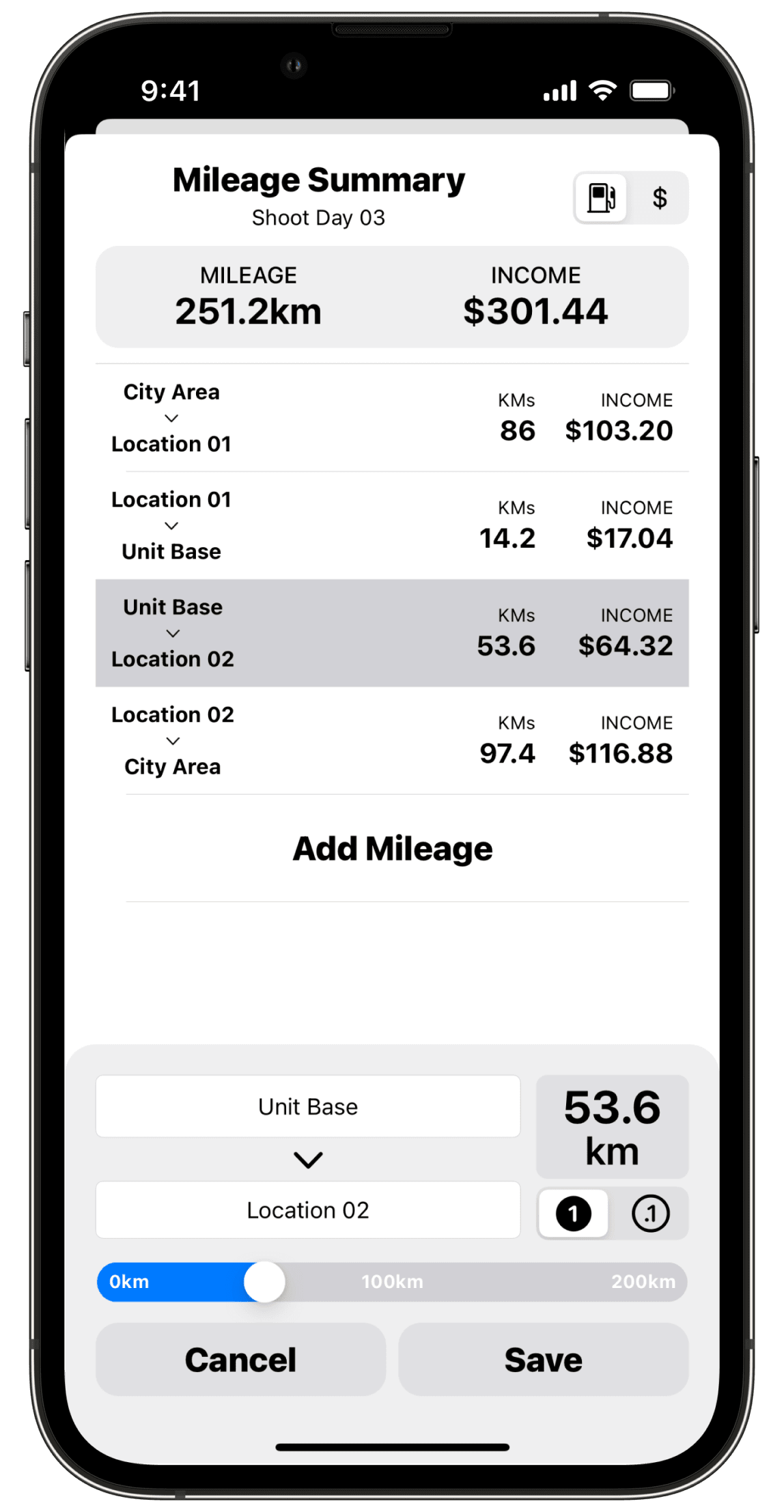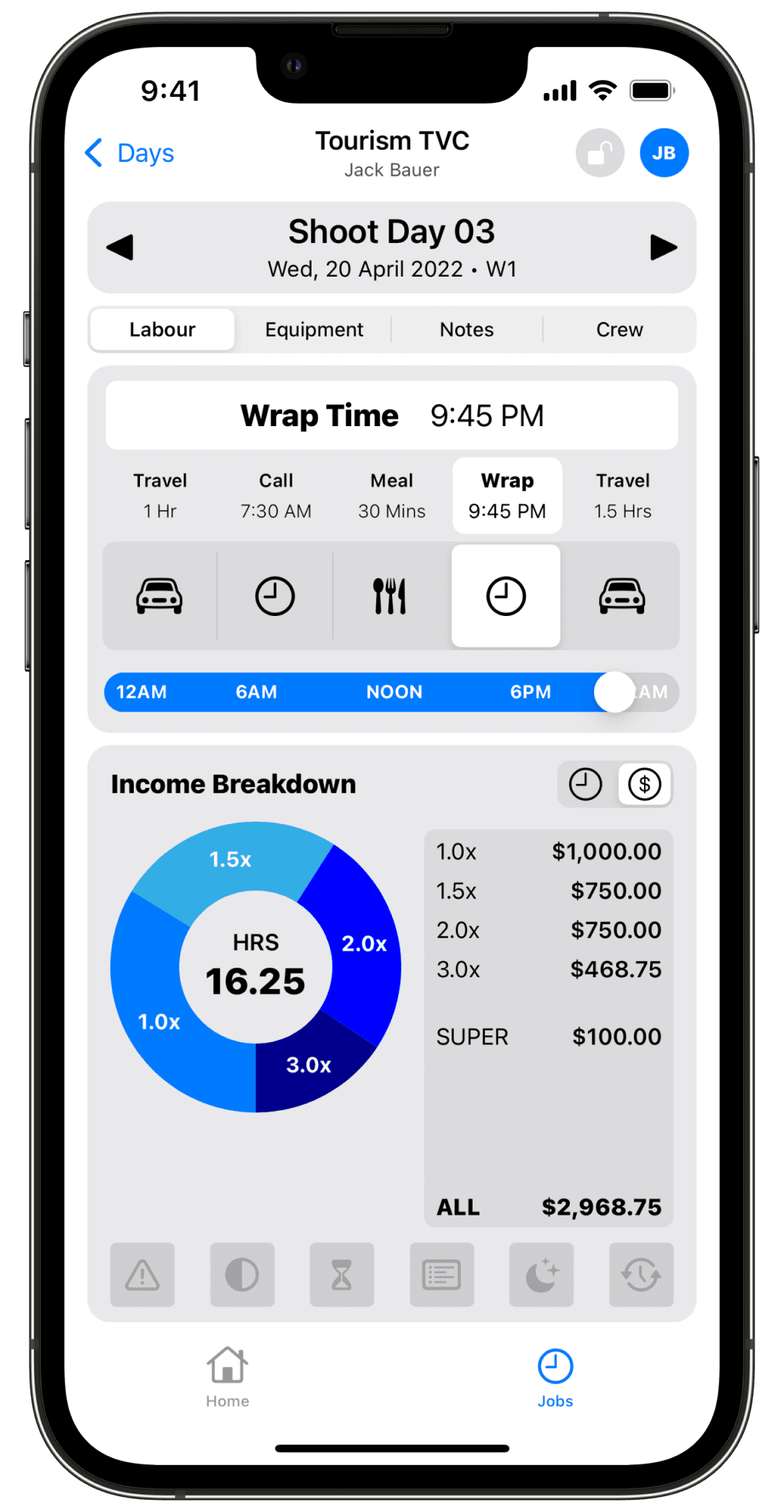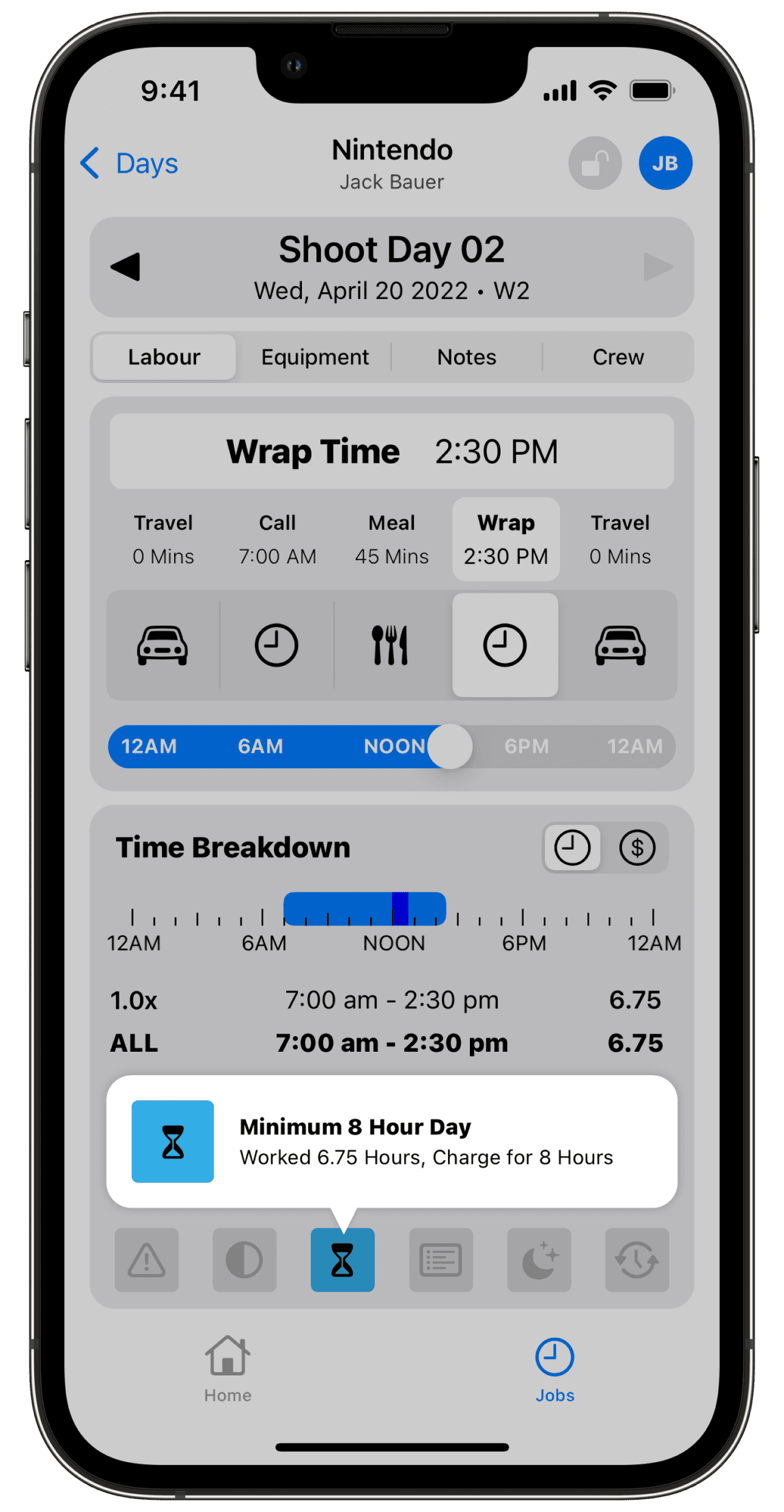Crew Call
Time Tracking
Log your call, wrap and travel times.
Income is automatically calculated in real-time.
Keep track of your work days over the course of a job, including Pre Days, Shoot Days and Post Days.
6 Minute and 15 Minute increments are supported.
Beautiful Overviews
Summaries of your recent jobs are easily accessed from the Home Screen. Check out the timeline for an interactive feed of your work days.
Weekly Breakdowns show how much you’ve worked week to week. Monthly, Quarterly and Yearly Overviews give you detailed information for each time period.
Generate Reports
Reports can be generated as PDFs or CSVs.
Export an entire job or a single work day.
Customise reports to include Labour, Equipment, Mileage and Notes. Mix and match to choose what is information makes up your report.
Custom Calculations
Film sets from all over the world use different calculations for crew income. We provide many default calculations but where Crew Call really shines is the ability to create your own.
Currently we support the following:
Overtime Calculations
6th/7th Day Penalties
Saturday/Sunday Penalties
Night Loadings
Meal Penalties
Turnaround Times
Equipment Management
Record equipment usage on a day to day basis.
Daily Rates and Weekly Rates are available.
Keep tabs on income generated from gear hire and how it performs as an investment over time.
Create Weekly Timesheets
Export signed weekly timesheets directly from Crew Call.
Utilise any of the following templates:
Australian Drama
Entertainment Partners
Cast and Crew
Turnaround Times
Broken turnarounds are flagged to make sure you’re spending enough time away from work.
Check your turnaround time on wrap so you know when to start tomorrow or after the weekend.
Multi User Mode
Track times for your entire department.
Perfect for jobs where each department has a dedicated timekeeper.
Organise full time crew and casual crew for easy access to the regulars. Set a department head so timesheets have a HOD Signature.
Manage Jobs
View a complete history of every job you’ve worked.
Mark jobs as Sent, Locked or Paid to track invoicing and payments.
Change your rate and edit calculations to customise each job. This is handy if you frequently jump between TVCs and Films.
Mileage Logging
Log any chargeable mileage when on the road.
The mileage rate per kilometre/mile can be changed day to day. Useful if you switch between trucks and vans based on the location.
Flat Rates and Half Days
Flat Rates can be used to set a fixed fee for any given work day. Overtime calculations are ignored and the agreed flat rate is charged.
Half Days can be set based on a percentage of your Day Rate. Various rounding options are available.
Penalty Income
Penalties are automatically calculated.
Enter your times and we’ll do the rest.
Supported Devices
iPhone
iOS 14 and Later
Optimised for iPhone
iPad
iOS 14 and Later
Compatibility for iPad